Contributed by: ElizaG, FreeTaxUSA Agent
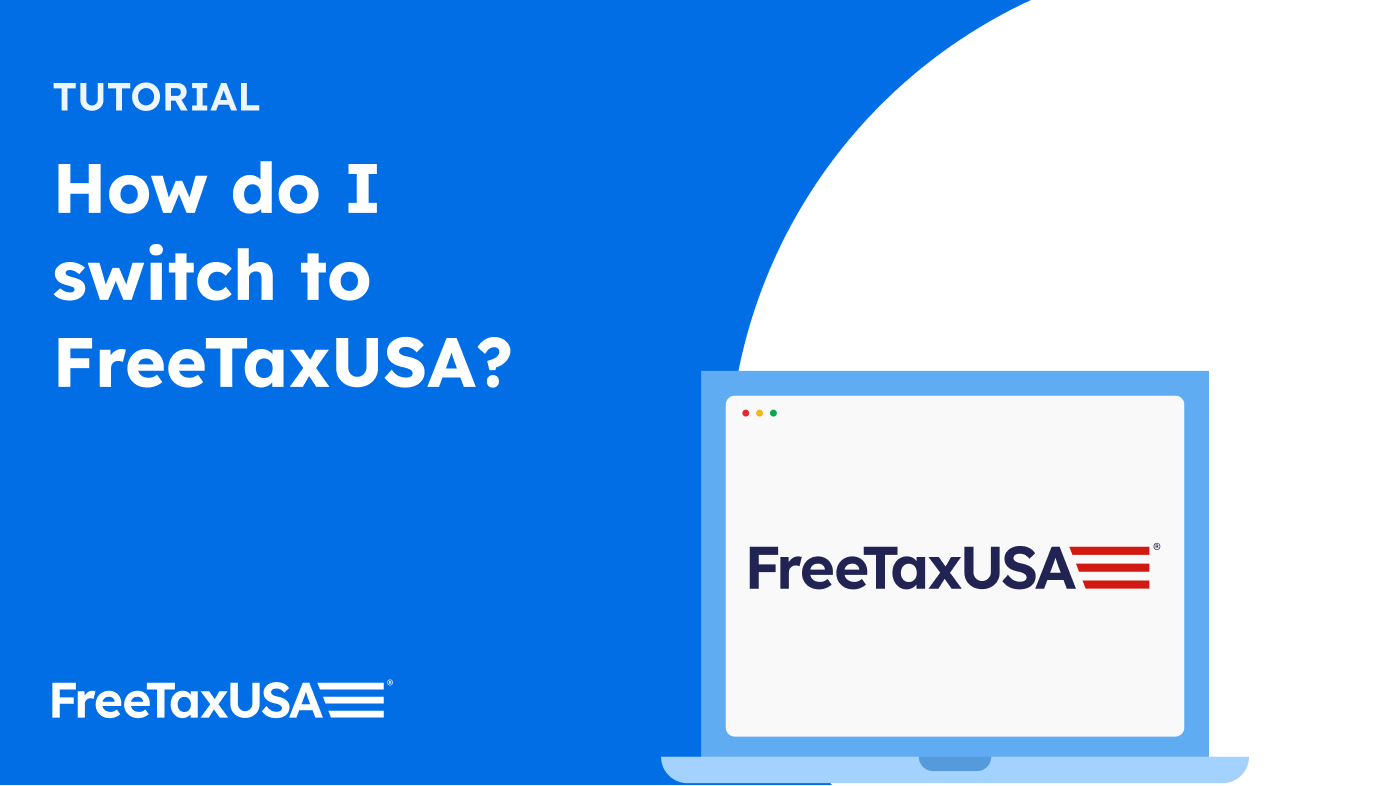
First, download the PDF version your tax return from last year.
This form is called a 1040 and it’s what you submit to the IRS at the end of preparing your taxes. If you used TurboTax last year, find out how to download your 1040 here.
Next, create a new account with FreeTaxUSA
Go to FreeTaxUSA.com and select 'Create New Account'.
Once you've made your account select the following options:
- Select ‘Filed with another online service’.
- Select ‘Import my previous year tax return’ and either drag and drop the PDF of your tax return (1040) into the dotted square or select ‘Upload file’.
- Confirm the information we got from your uploaded document.
- Awesome! Now you’re ready to file with FreeTaxUSA!
Image: reference for step 4

Image: reference for steps 5 and 6

Video Tutorial