Contributed by: AndreaS, FreeTaxUSA Agent, Tax Pro
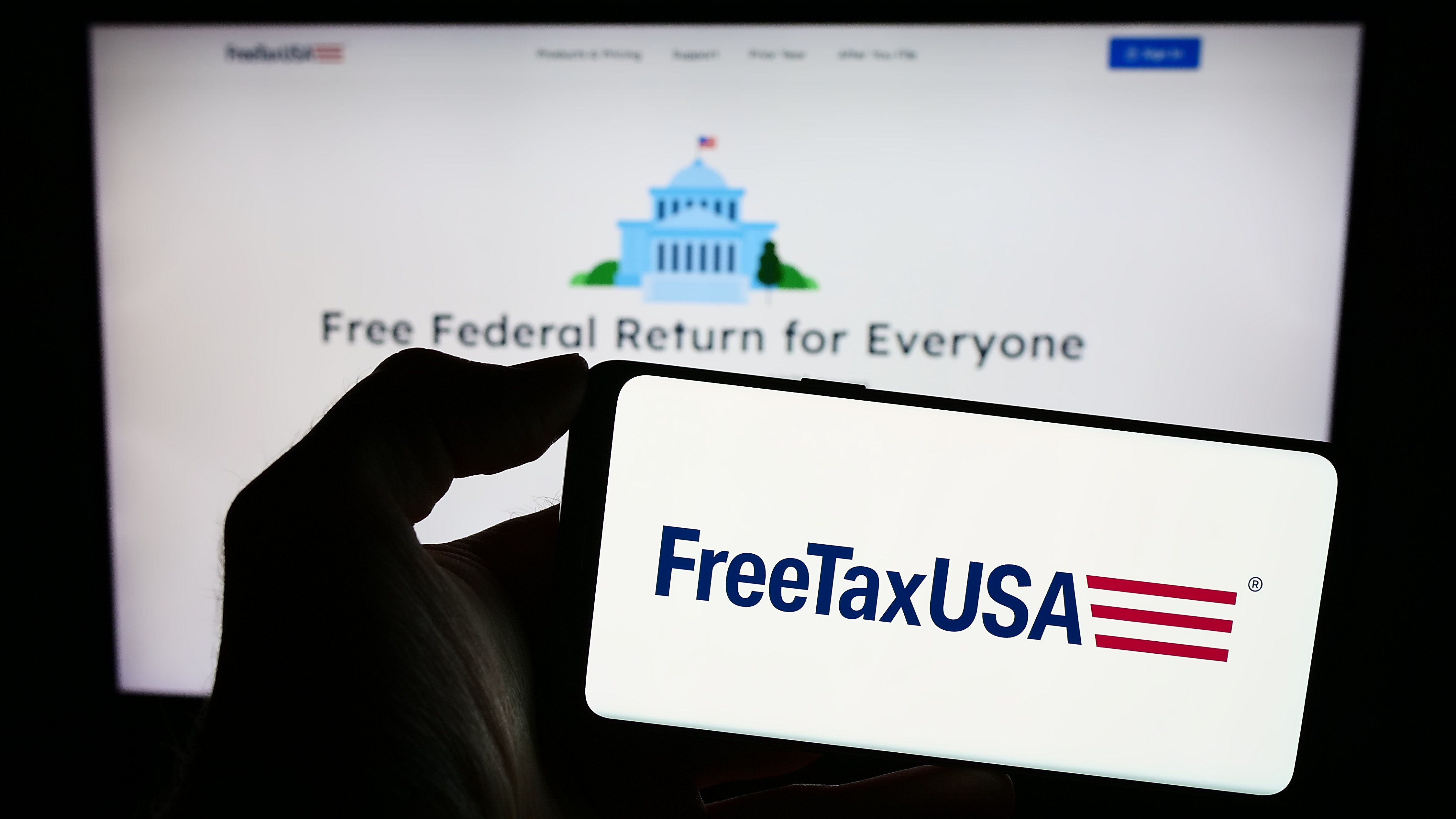
Filing your own tax return can seem like a daunting task! But at FreeTaxUSA, we like to keep our software easy to understand and approachable so anyone can feel confident preparing their own return. Best of all, federal returns are always free! There is a small fee for the preparation of each state return, and we never charge additional to e-file.
What do you need to know to get started?
Go to our homepage, FreeTaxUSA.com and click Start (Tax Year) Return to begin. If you plan to file a prior year return, you can choose your tax year under Prior Year at the top of the screen instead. If you have multiple years to file, it's best to complete the earliest year first, and then complete each year in order before moving on to the next.
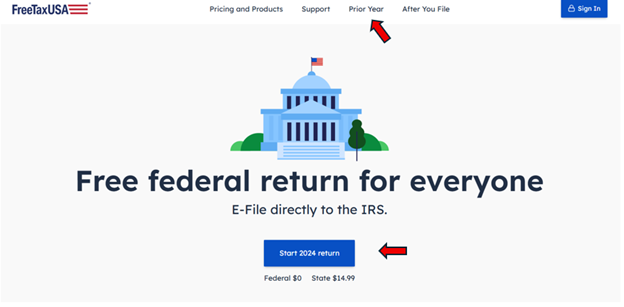
You will then be prompted to Create a New Account. Enter an email, phone number, and set up a username and password, then select Create new account to begin.
After verifying your phone number, the software will ask how you filed your return last year. Since you are a new user, you will select you filed with another service, you used a tax professional or skip if you have never filed.
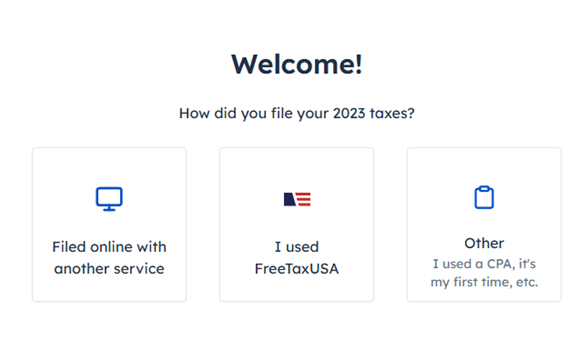
If you filed a tax return last year, the software will ask if you have a PDF of your tax return to upload. You can continue without entering one, but if you want to have some of your basic information automatically entered into the software, make sure to have your PDF ready.
** Caution ** Once you have finished entering Personal Information, you cannot come back to upload your prior year tax return later. To see the steps on how to upload your prior year return, you can read the article, “How to switch to FreeTaxUSA.” Choose which option you would like to use and continue.
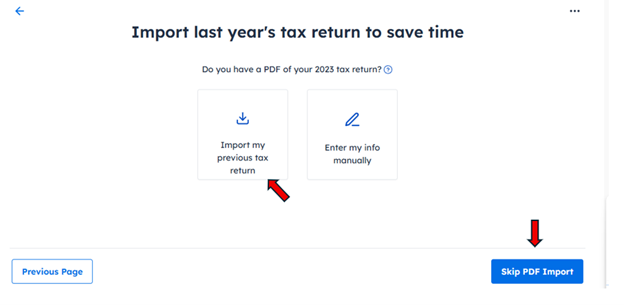
In the Personal Information tab, you'll be asked some basic information about yourself, your spouse and your dependents. Then you're ready to begin!
You’ve opened your account, what now?
The software is structured like an interview. It will prompt questions, and your answers will prepare your return. If you’re unsure about something, you have a lot of options available to you!
- There are blue question marks throughout the program to help you understand what is being asked on a particular question.
- At the top of the screen, you can search for a topic you’re unsure about entering.
- You can reach out to our customer support team for free in the Support Center at the top of the screen.
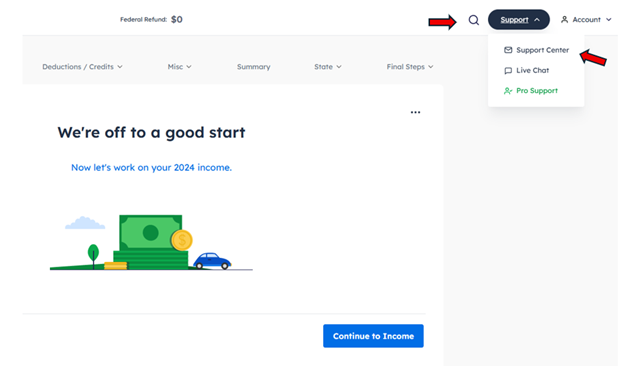
The most important thing to remember is we are here to help you navigate the software. You can successfully prepare your own tax return!
To learn more about the ins and outs of how the software works, refer to this article on Navigating the Software.